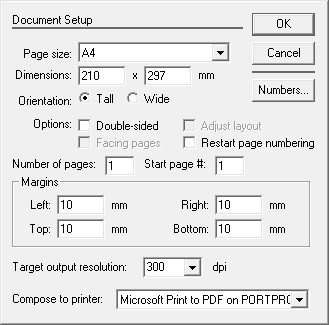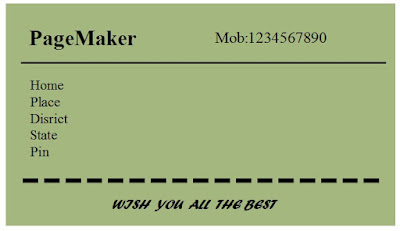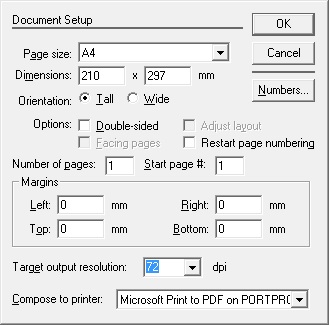PageMaker is an application software used as desktop publishing(DTP) in GUI based system. PageMaker was first introduced in Apple Macintosh system in 1985 by Aldus. Later in 1987 Pagemaker was also available in Microsoft Window OS. Publications created in PageMaker can be used in areas such as business, education, home-office etc. Its interface and various tools helps the user to create customized publication
Using pagemaker user can create publication such as brochure, business card, Invitation cards, ads,newsletter and more. Sometimes user can use the templates provided by the application for various publications.
Pagemaker software introducing in this post is Adobe PageMaker version 7.0(released in July 2001). InDesign is the successor of PageMaker
By designing a simple publication you can easily understand the interface of this application and can create lots of other DTP works, such as, wedding card ,invitation card, brochures,books, magazine etc., with PageMaker. So, lets get an introduction by making a simple visiting card
First open the application.