PageMaker: Designing an invoice
Three simple steps to create a invoice page.
1)Draw the layout
Open PageMaker, in File menu select New and setup a document of page size A4 with Orientation: Tall, margins: 10mm and target output resolution:300 dpi.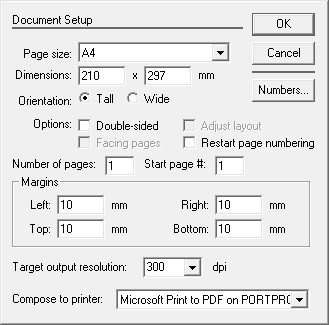
Now, draw five rectangle box with following dimension(W x H)
187mm x 36mm,
187mm x 37 mm,
187mm x103.5mm,
67.5mm x 35.5mm,
187 mm x 29.7mm.
Position all boxes neatly.
See image below:
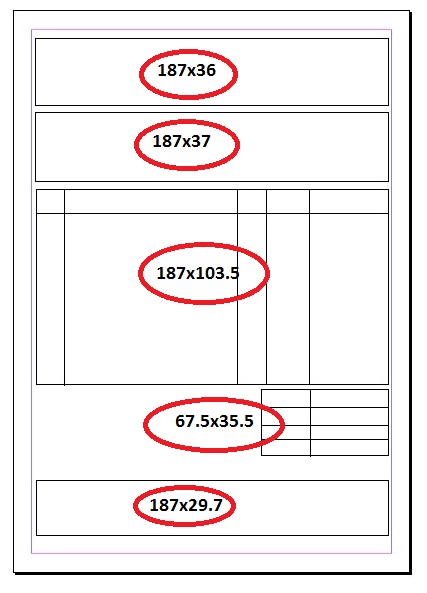
2) Add the matter
.In the first box add the company logo and name. In this sample uses a figure created using polygon tool for company logo and added a text in it. Company name, another text module, created using font: Arial bold and address part used default font. These two are separate text module.
In the next rectangle box added two text module. One for customer details and another for invoice details. See image below:
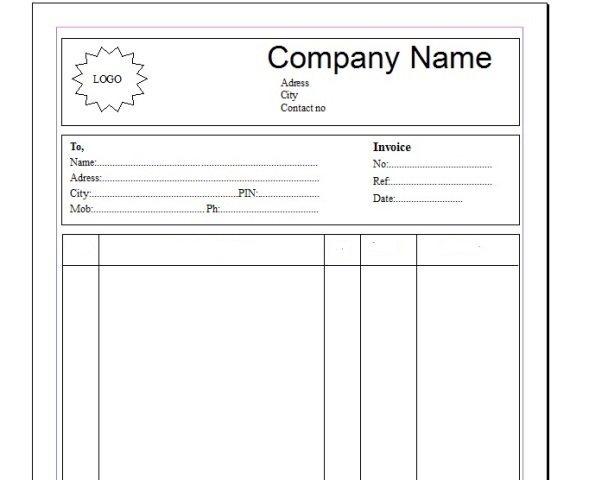
Third rectangle box with, five divisions are for Serial number, item description, quantity, price and amount respectively.
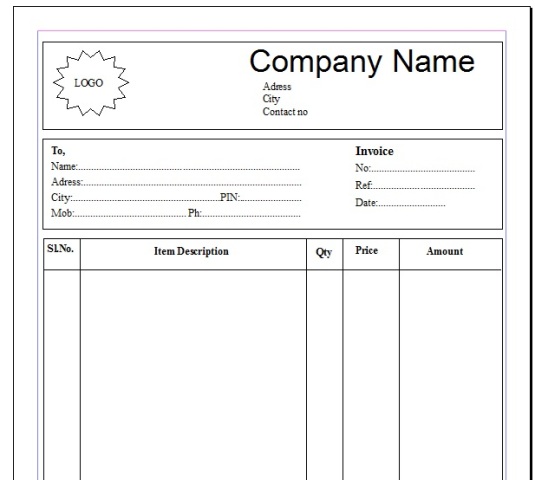
Fourth rectangle box divide into four horizontal and two vertical division. Fifth contains two text boxes one for Company terms and condition and second one for authorizing the invoice.See the following see the image:
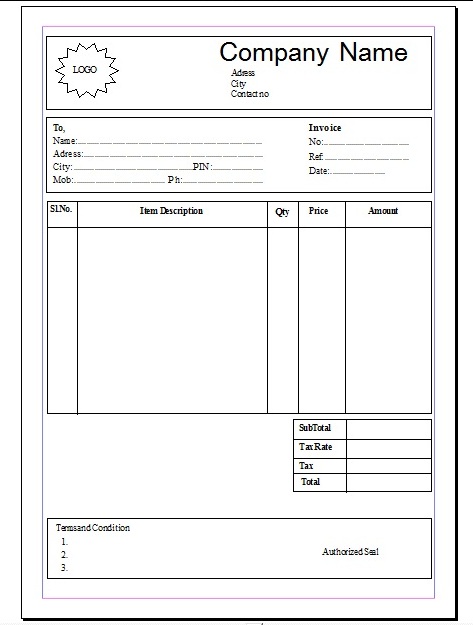
3)Finale
Now,remove border of first,second and fifth rectangle boxes. And the final product will look like: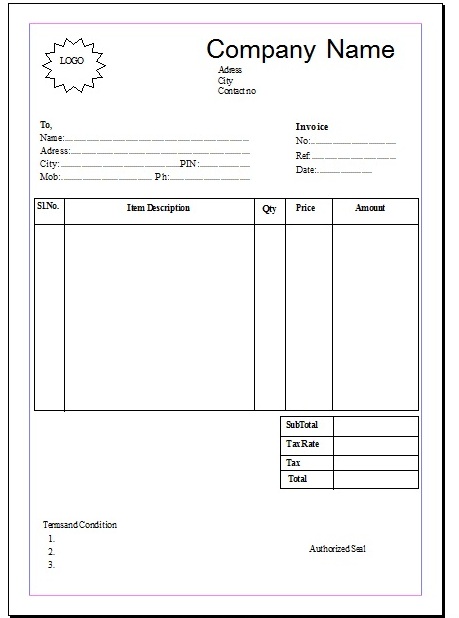

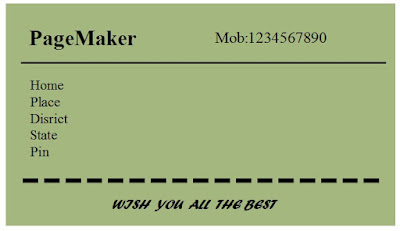
Comments