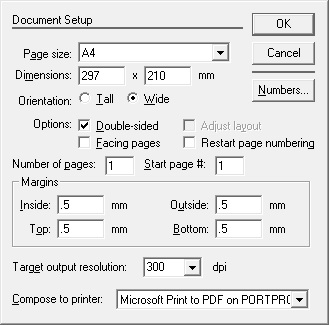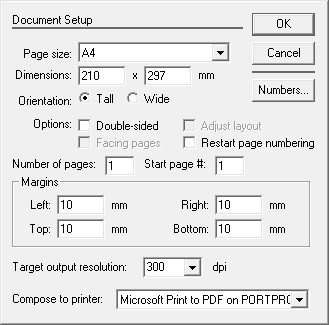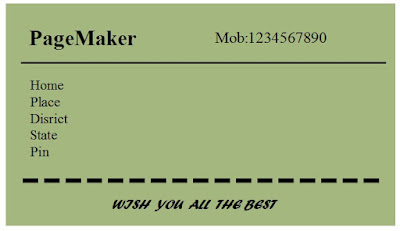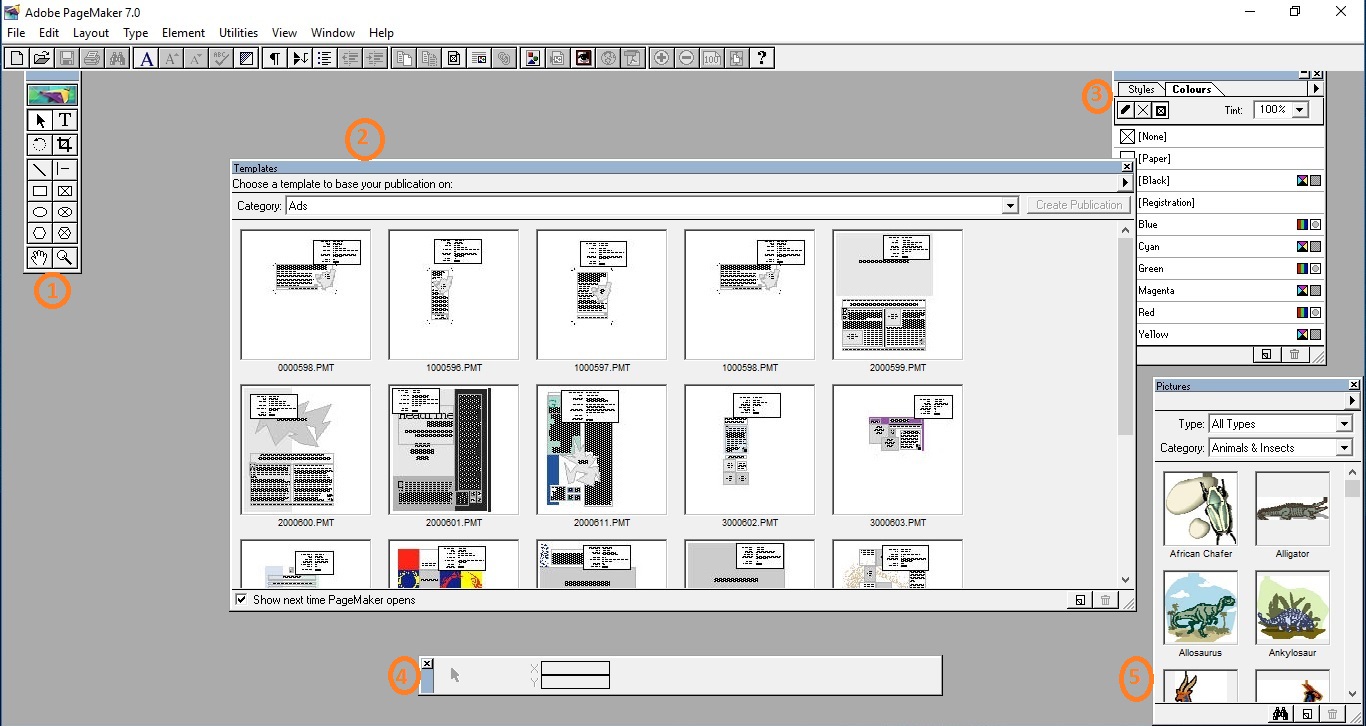MS Office Word tip - Creating a graphic arrow point in MS word

Arrows are used in documents or assignment for variety of purposes, such as, to mark an important point, notes, explanation for a term, listing etc.. In MS Office Word, to create a simple arrow mark we can use ->(hyphen and greater) or => (equal/assignment and greater). To create arrow mark like below in MS-Word, use, ==>(double equal and a greater symbol) for bold and -->(double hyphen and a greatersymbol) for regular arrow mark