PageMaker: Making simple visiting card step-by-step
In this post you will learn how to create simple visiting card using Adobe PageMaker 7.0. Below is the image of a simple visiting card you are going to try.
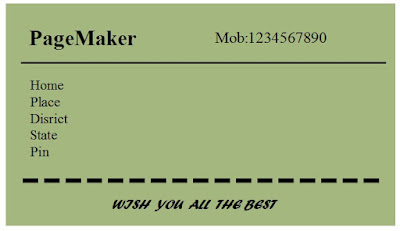 SanDisk Extreme SD UHS I 64GB Card for 4K Video for DSLR and Mirrorless Cameras 170MB/s Read & 80MB/s Write
SanDisk Extreme SD UHS I 64GB Card for 4K Video for DSLR and Mirrorless Cameras 170MB/s Read & 80MB/s Write
First, open the PageMaker application. Close the Templates window, which opens initially on startup of PageMaker, Now click on File menu and select New . A Document setup window opens,make the fields of Document Setup as seen in the image below and click OK
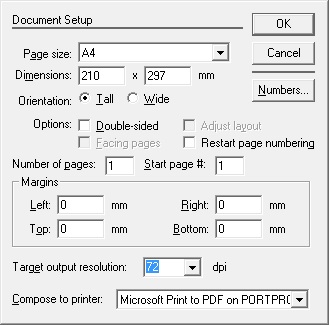 Now select rectangle box tool from Tool box and draw a rectangle.
Now select rectangle box tool from Tool box and draw a rectangle.
Give the dimension(Height and Width)2.0inch and 3.5 inch (50.8mm and 88.9mm)respectively in Control palette and press Enter key. See image below
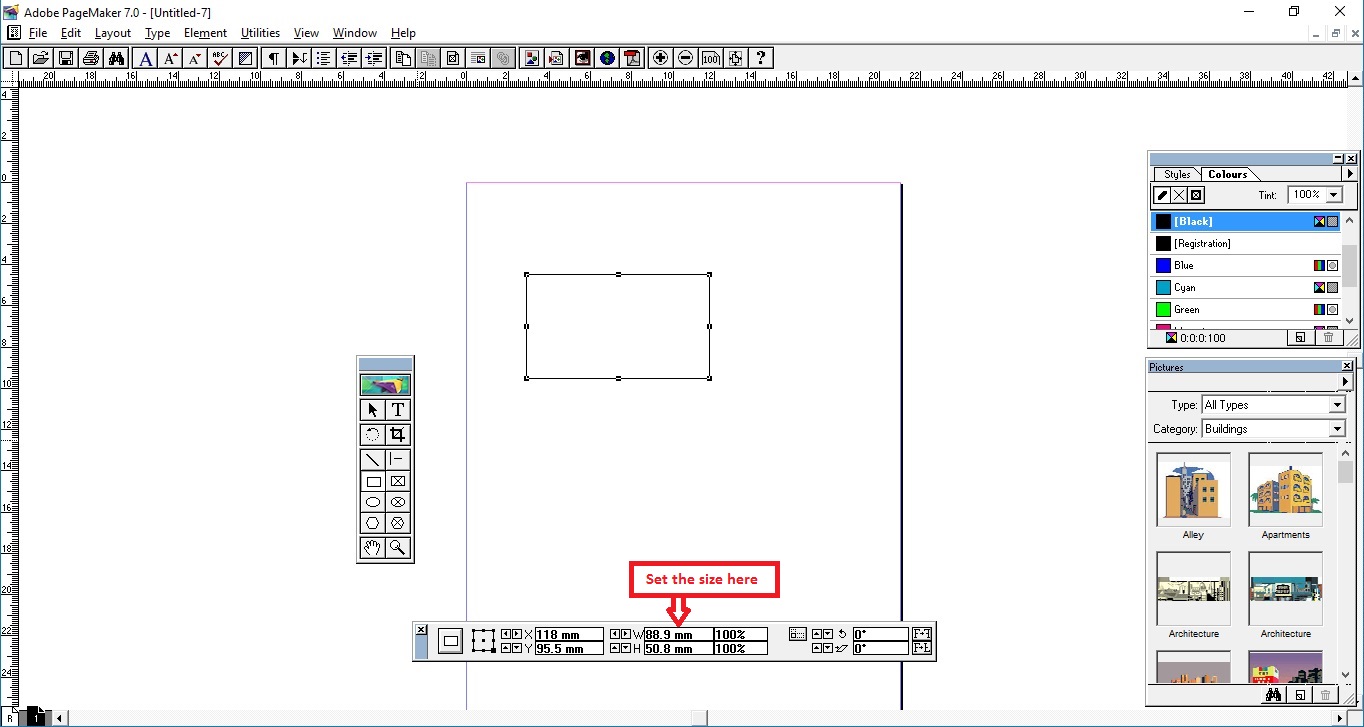 Now enter the matter(or information). Select Text tool from tool box and click and drag on rectangle, just created, to create text module. Now you can see the cursor, start typing:
Now enter the matter(or information). Select Text tool from tool box and click and drag on rectangle, just created, to create text module. Now you can see the cursor, start typing:
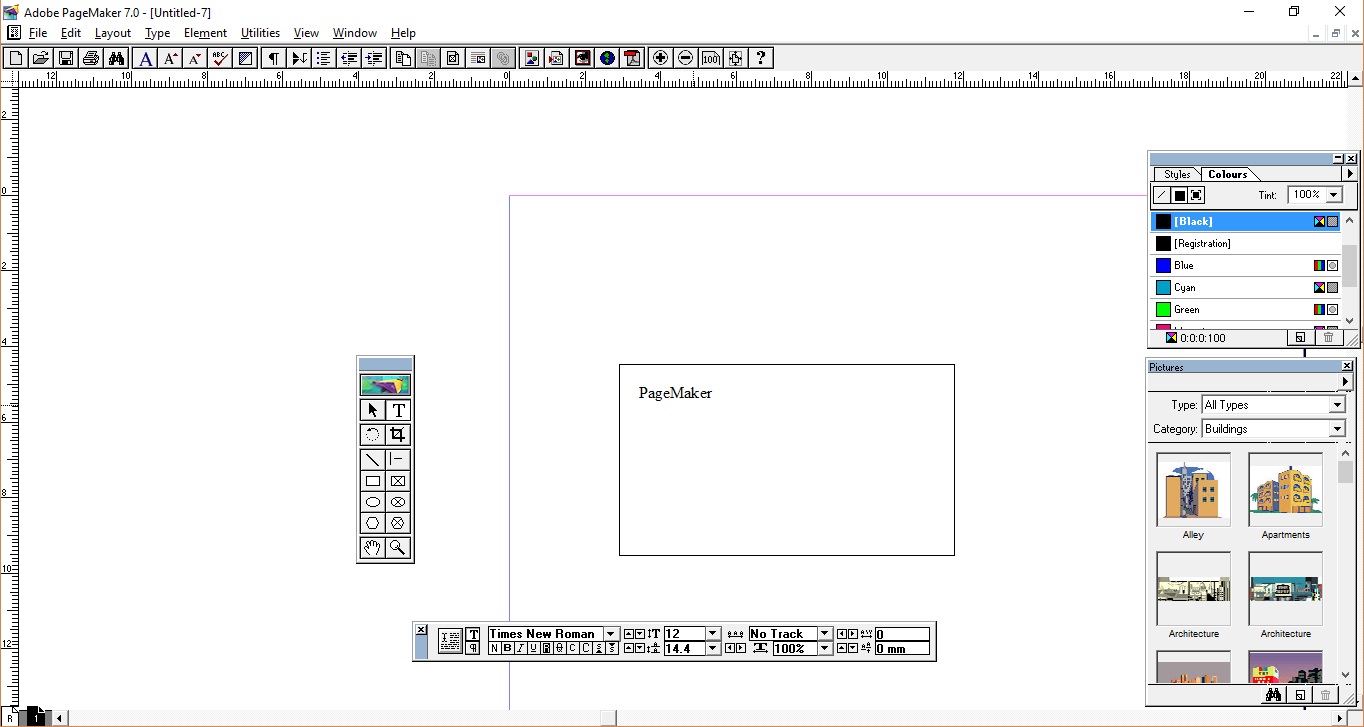 Next, two lines are drawn using constrained line tool. See figure below:
Next, two lines are drawn using constrained line tool. See figure below:
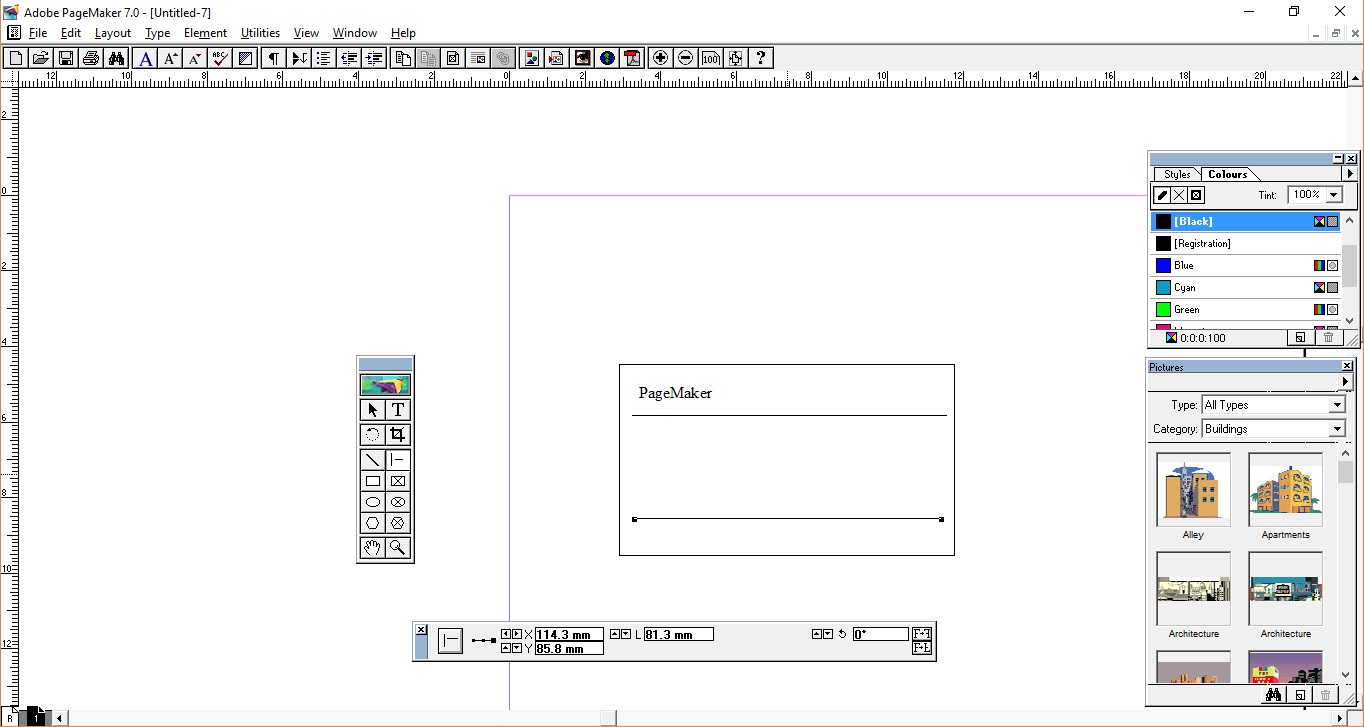 Now enter another text, for example persons Mobile number. Click and drag another text box and type the text.
Now enter another text, for example persons Mobile number. Click and drag another text box and type the text.
Select this text. Now you can see that in Control palette the option are all related word editing. You can use this to change the font face, text size, text color, letter case etc of the selected text. See figure below:
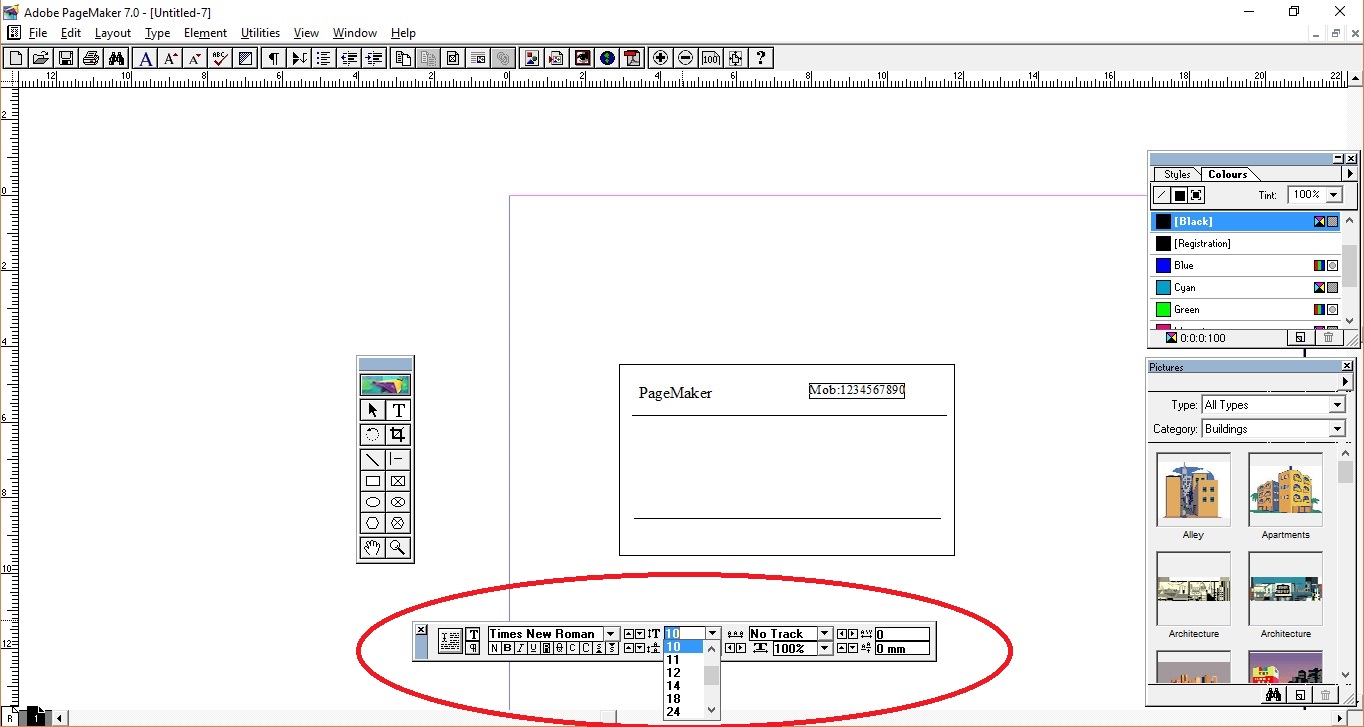 You have typed person's name and Mobile number. Now you can type the address and wishing text as seen in the reference image above. So there are four text box module for name, mobile number, address and wishing. Now using pointer tool you can position each module as shown in reference image.
You have typed person's name and Mobile number. Now you can type the address and wishing text as seen in the reference image above. So there are four text box module for name, mobile number, address and wishing. Now using pointer tool you can position each module as shown in reference image.
To change normal line to dotted, as shown in reference image above, follow the below figure:
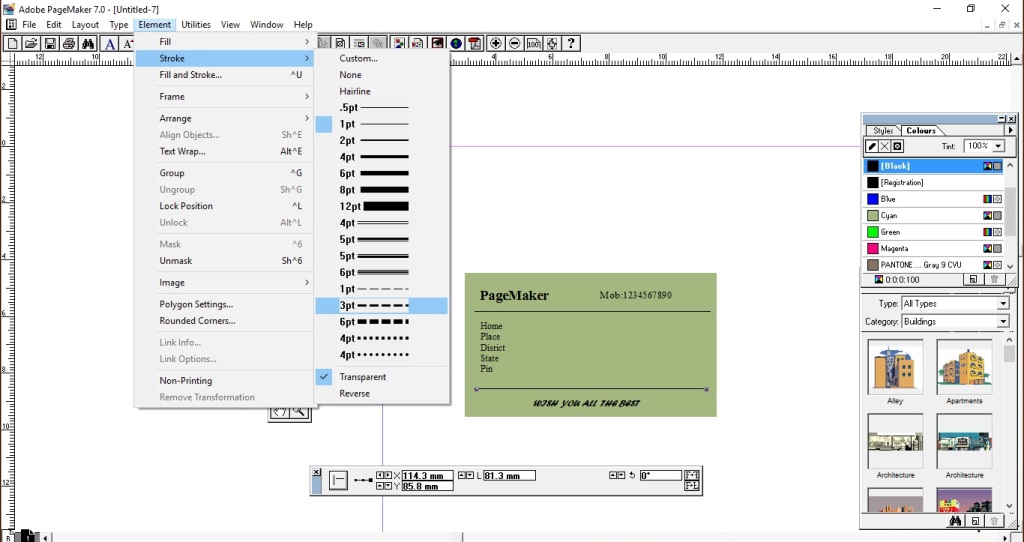 Select the line using pointer tool and click the Element menu, then select Stroke item and select the desired stroke.
Select the line using pointer tool and click the Element menu, then select Stroke item and select the desired stroke.
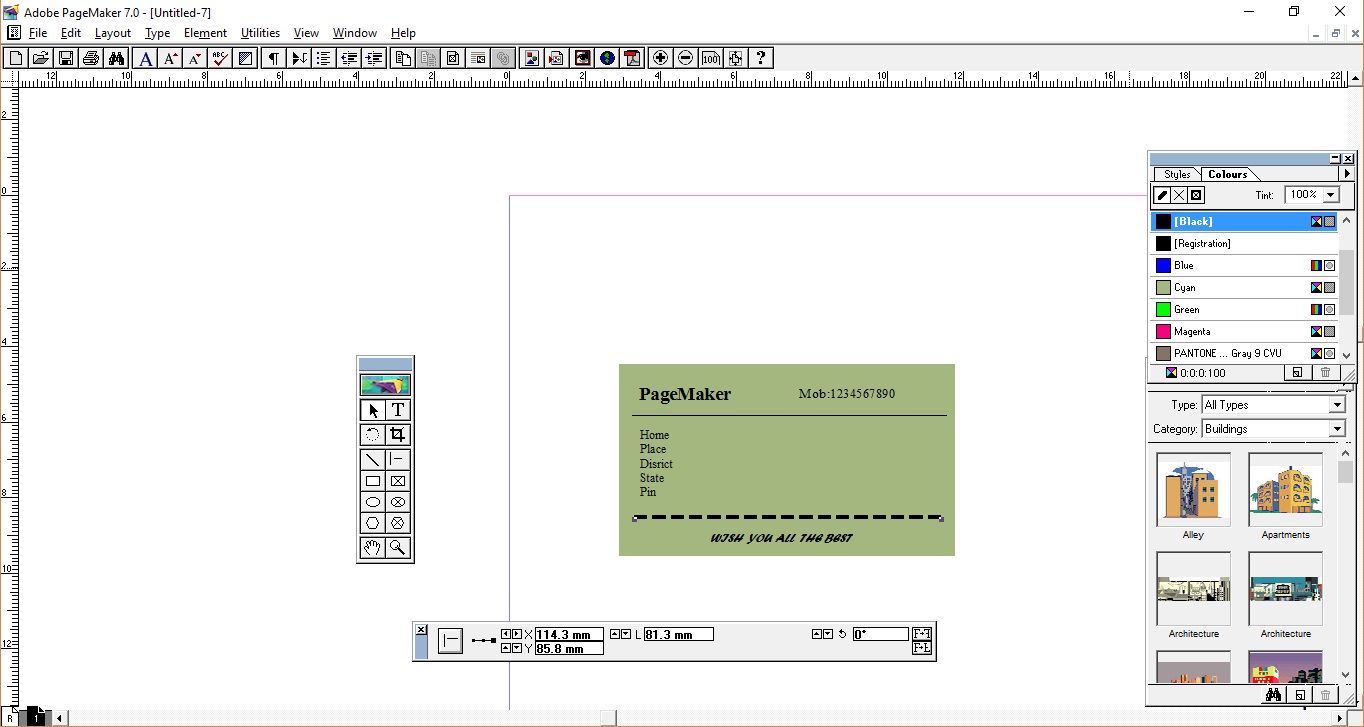 For changing the background color click on border of the rectangle box using pointer tool, then in Color palette click to select the desired color. See figure below:
For changing the background color click on border of the rectangle box using pointer tool, then in Color palette click to select the desired color. See figure below:
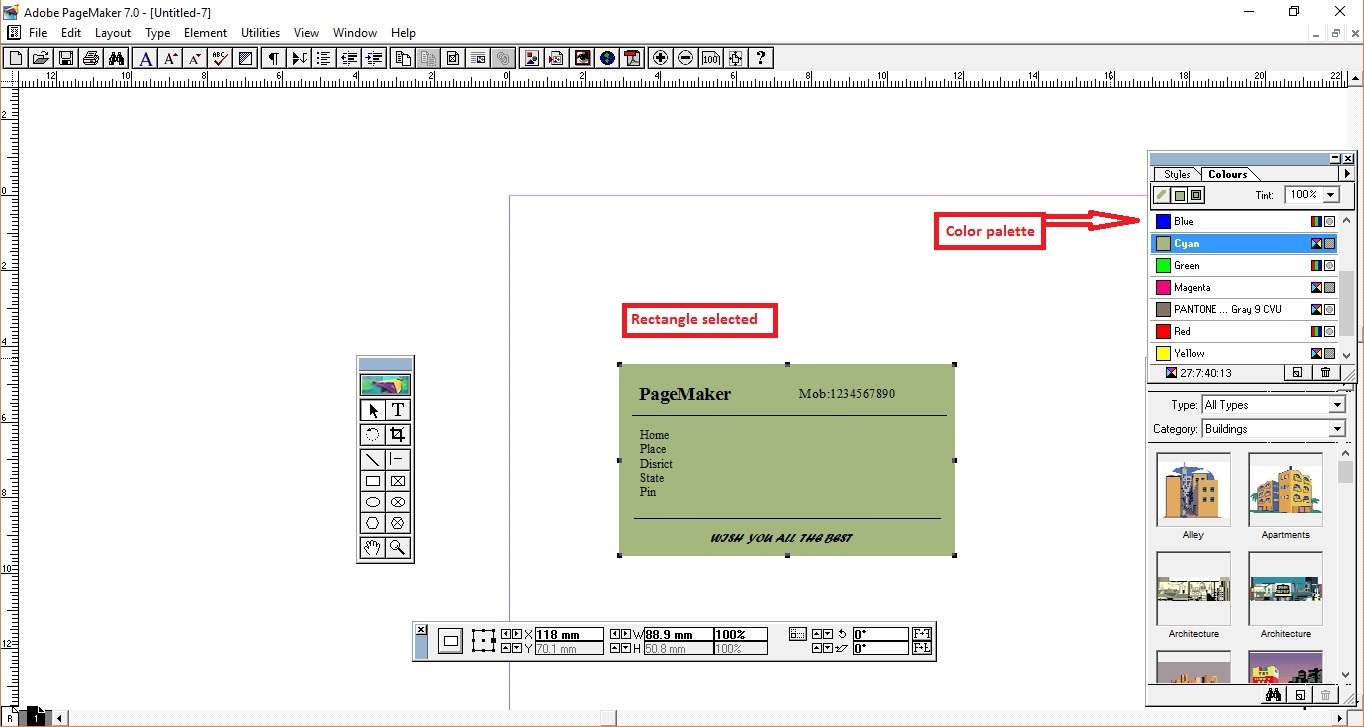 Now, use pointer tool, click and drag to select the whole rectangle and select Element menu then Group to select all the items including recatngle. This will make your publication a single object. Follow the figure:
Now, use pointer tool, click and drag to select the whole rectangle and select Element menu then Group to select all the items including recatngle. This will make your publication a single object. Follow the figure:
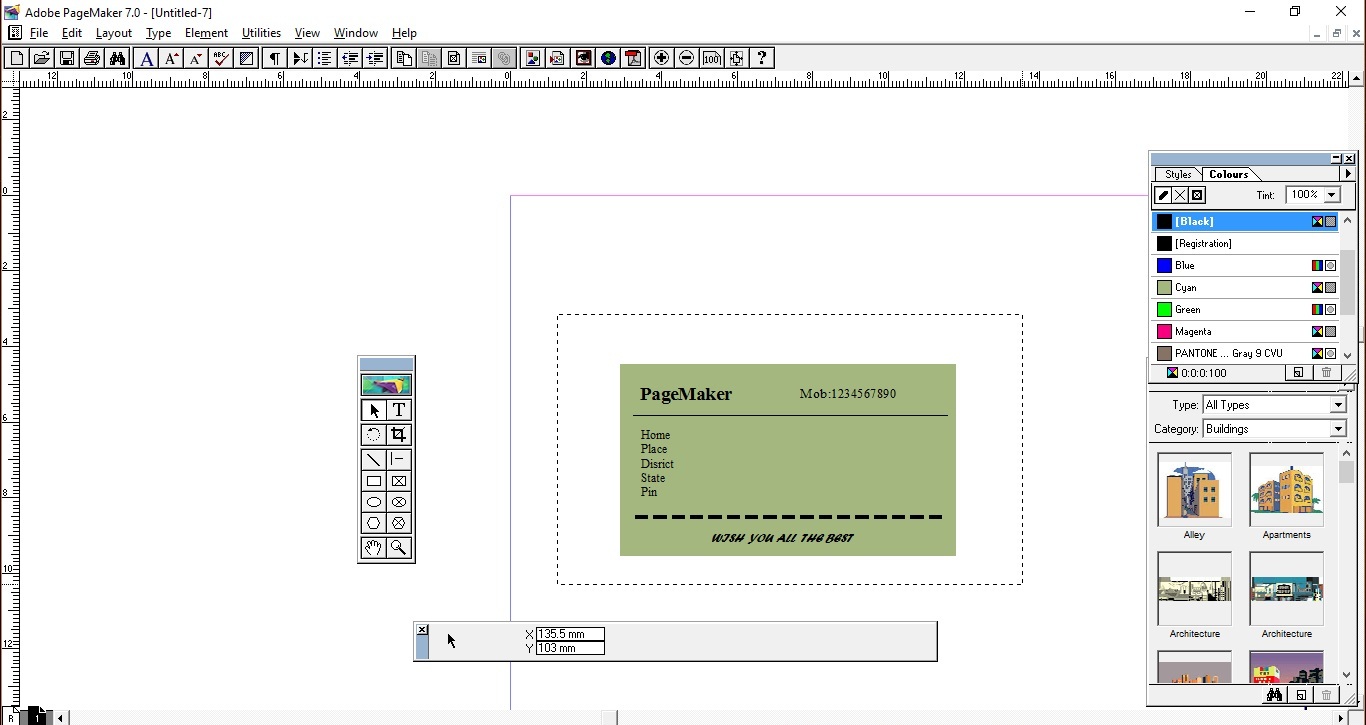
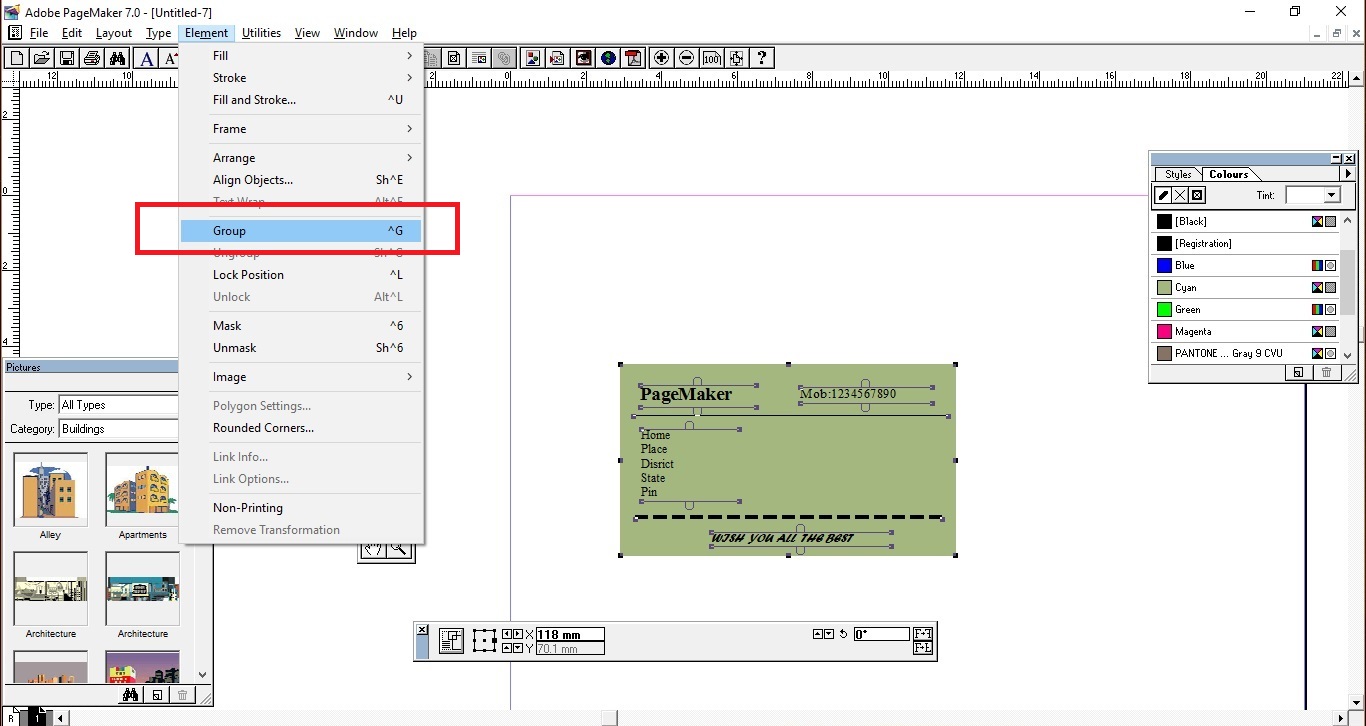 For final part, using pointer tool select the grouped object, select the Edit Menu then select copy then again from Edit menu select Paste.
For final part, using pointer tool select the grouped object, select the Edit Menu then select copy then again from Edit menu select Paste.
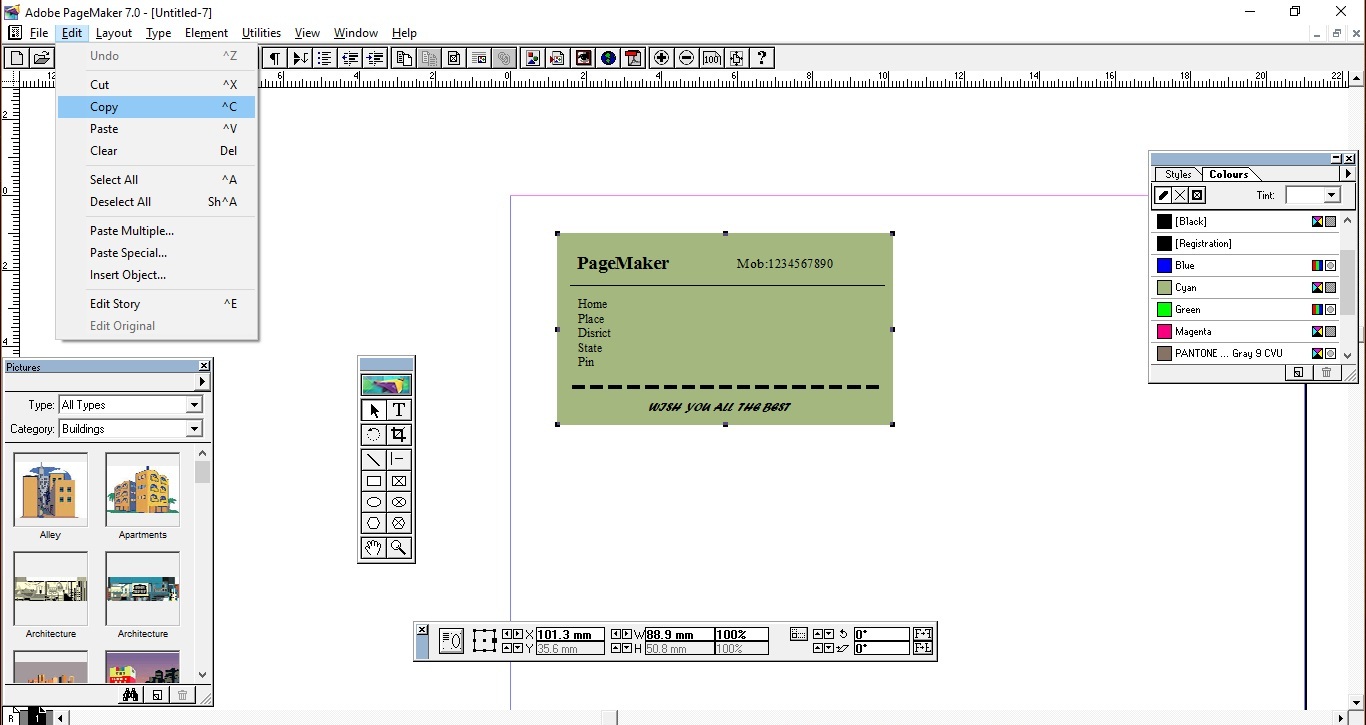 You can do the above step using keyboard. Select the object using pointer tool and use Ctrl+c to copy and Ctrl+v to paste.
You can do the above step using keyboard. Select the object using pointer tool and use Ctrl+c to copy and Ctrl+v to paste.
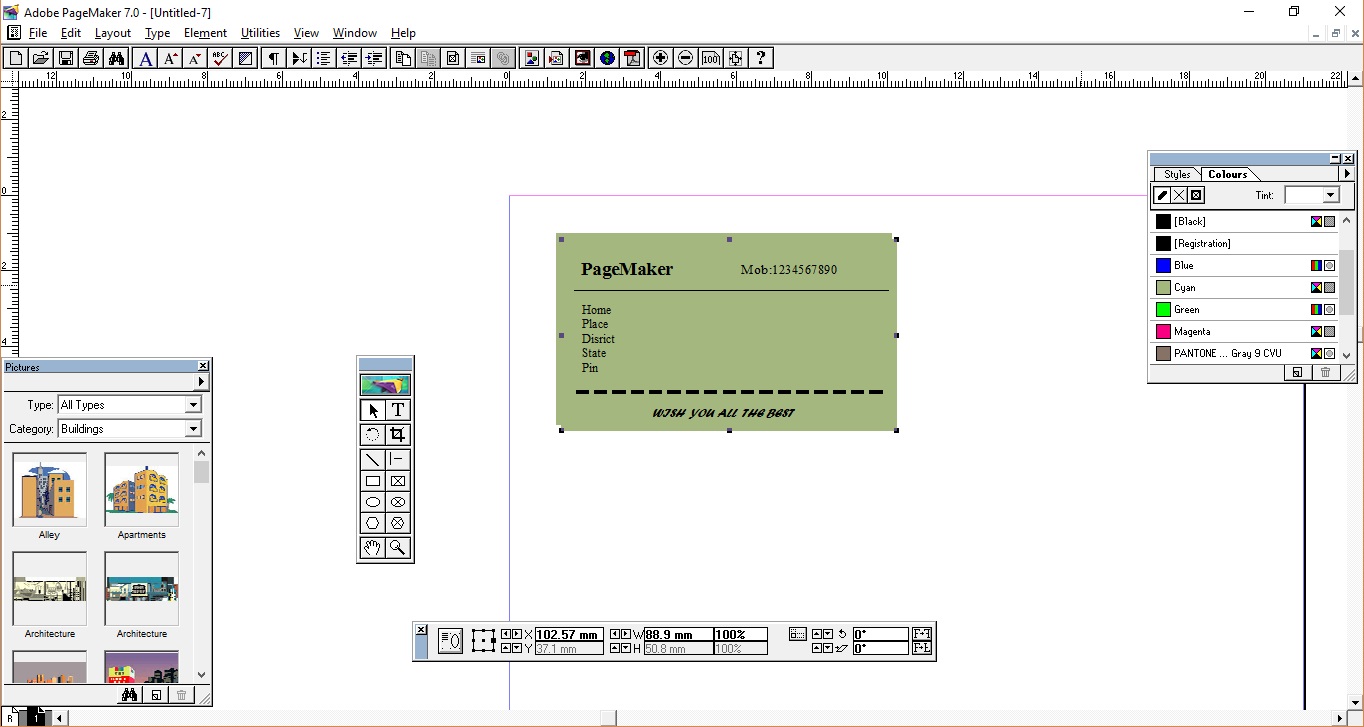
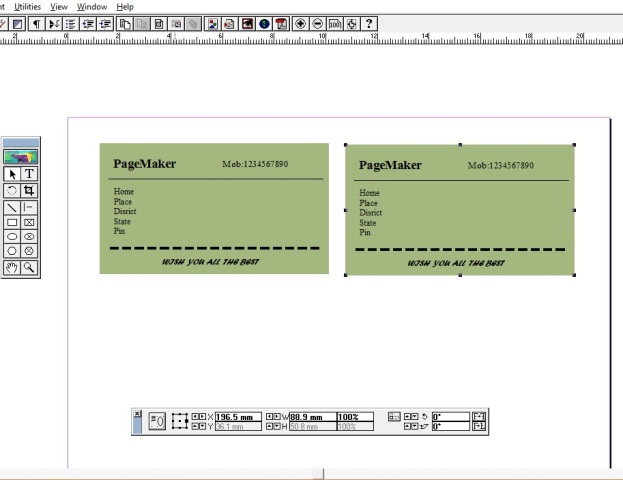 Using pointer tool drag the copied object into another location on document(A4 document). In Document setup, the first step, we created A4 sized document. So you can create the many number of visiting card by just copy, past and positioning you will get the following:
Using pointer tool drag the copied object into another location on document(A4 document). In Document setup, the first step, we created A4 sized document. So you can create the many number of visiting card by just copy, past and positioning you will get the following:
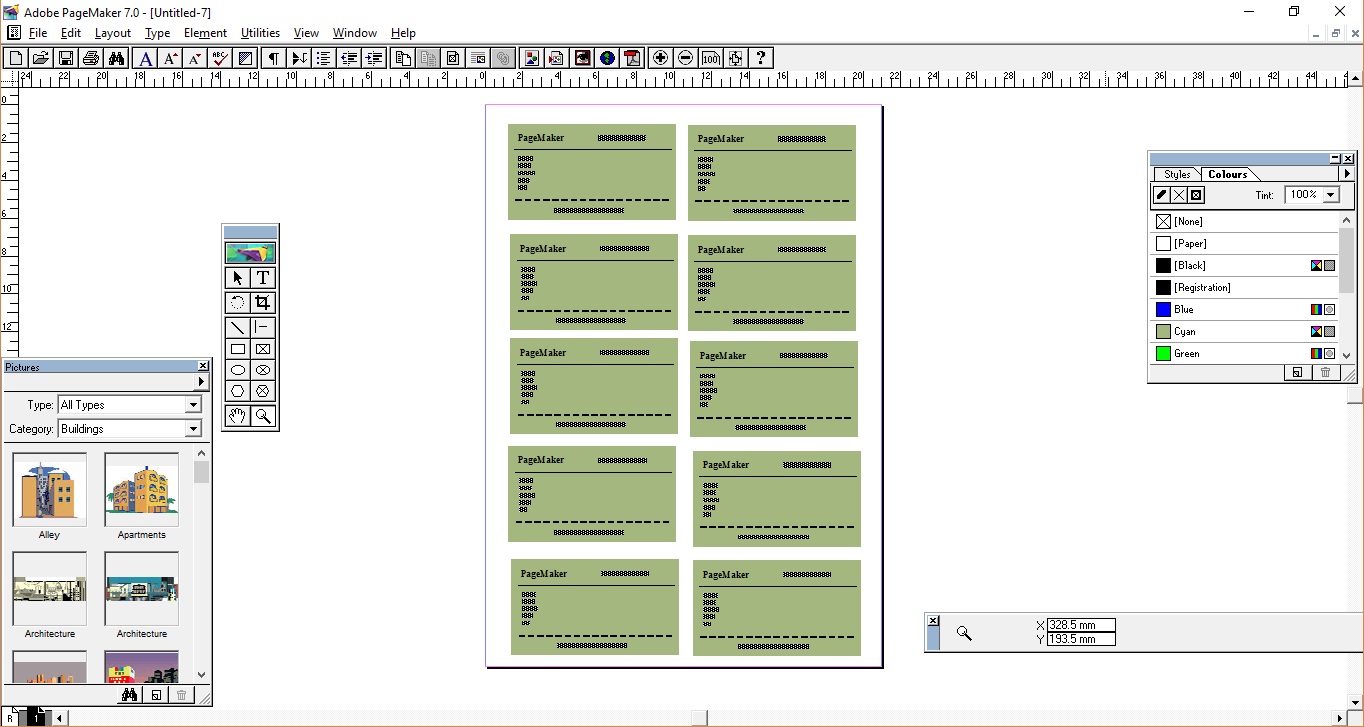 On printing there would be ten copies of the visiting cards . Use Zoom in/out tool from toolbox to zoom in and out.
Click to get the basics of PageMaker
On printing there would be ten copies of the visiting cards . Use Zoom in/out tool from toolbox to zoom in and out.
Click to get the basics of PageMaker
SanDisk Extreme SD UHS I 64GB Card for 4K Video for DSLR and Mirrorless Cameras 170MB/s Read & 80MB/s Write
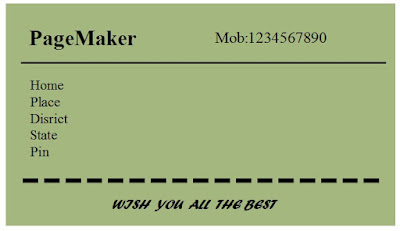
First, open the PageMaker application. Close the Templates window, which opens initially on startup of PageMaker, Now click on File menu and select New . A Document setup window opens,make the fields of Document Setup as seen in the image below and click OK
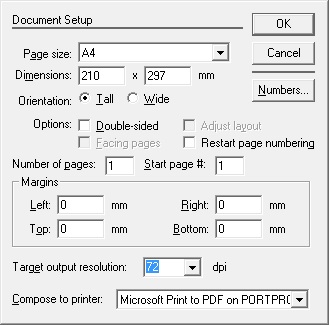
Give the dimension(Height and Width)2.0inch and 3.5 inch (50.8mm and 88.9mm)respectively in Control palette and press Enter key. See image below
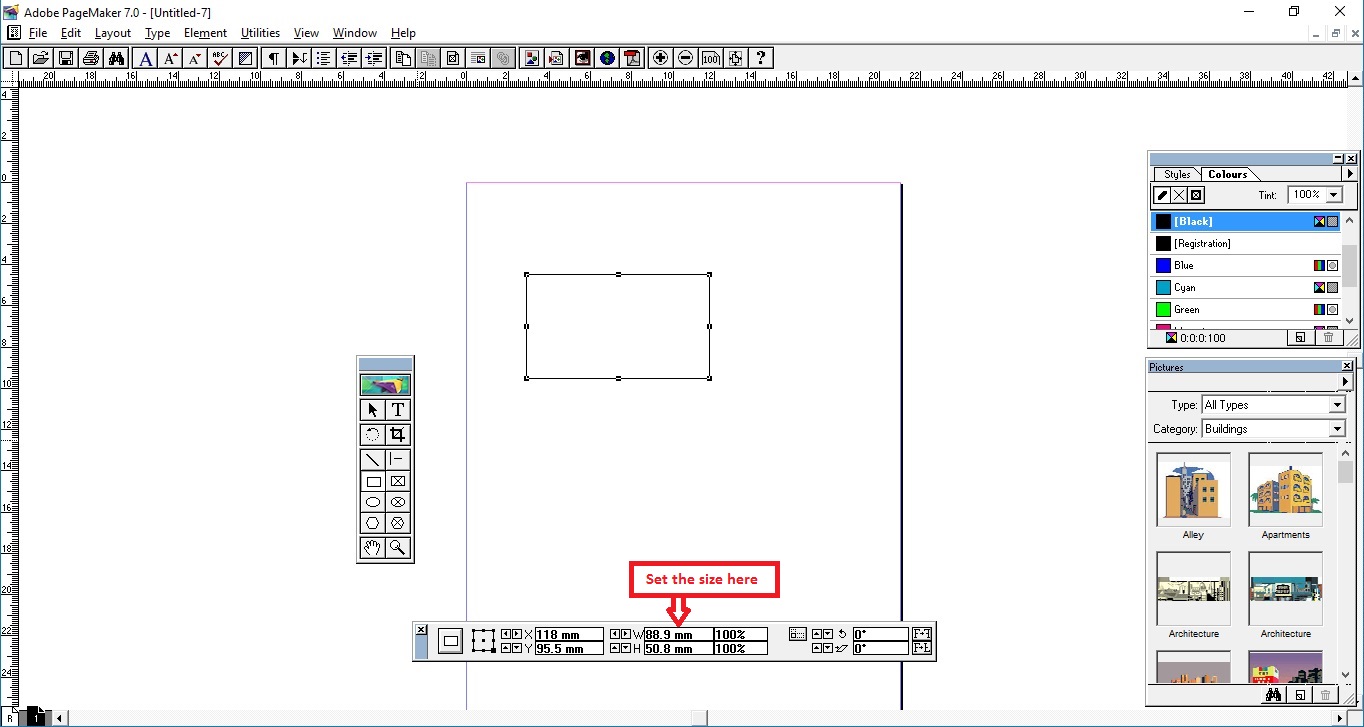
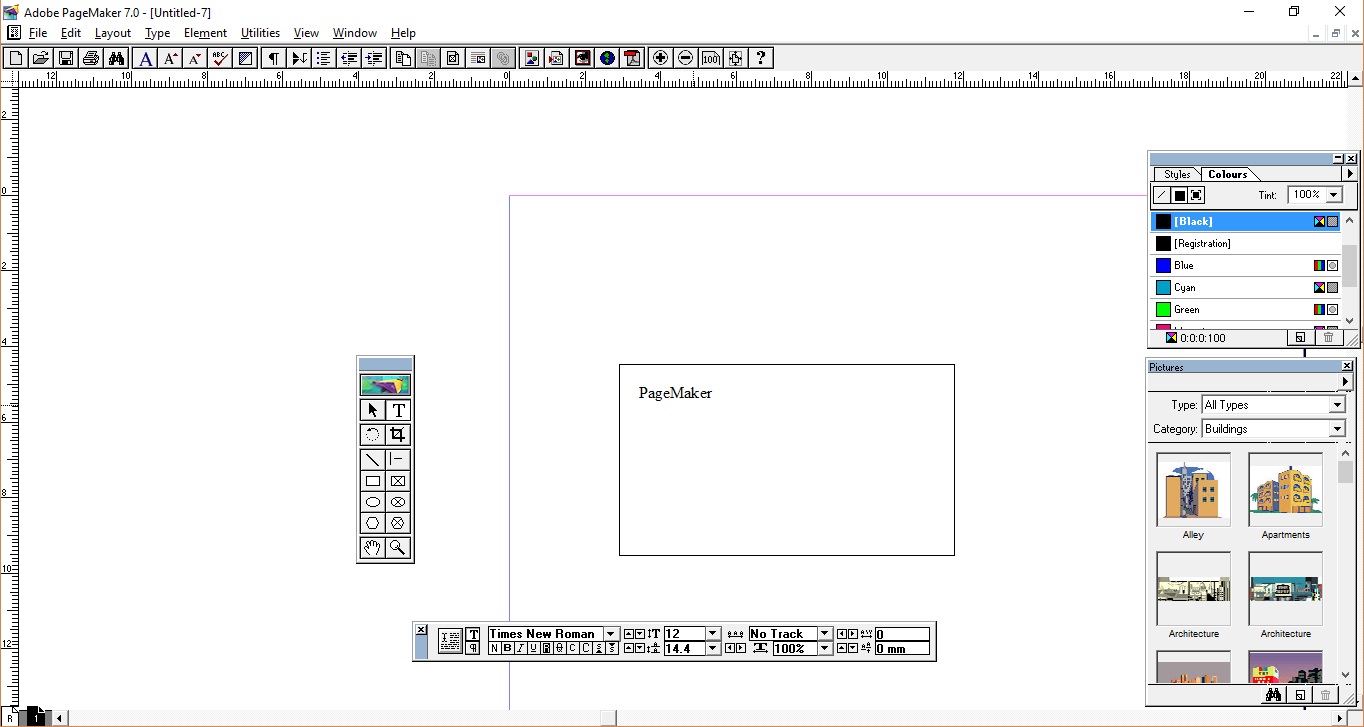
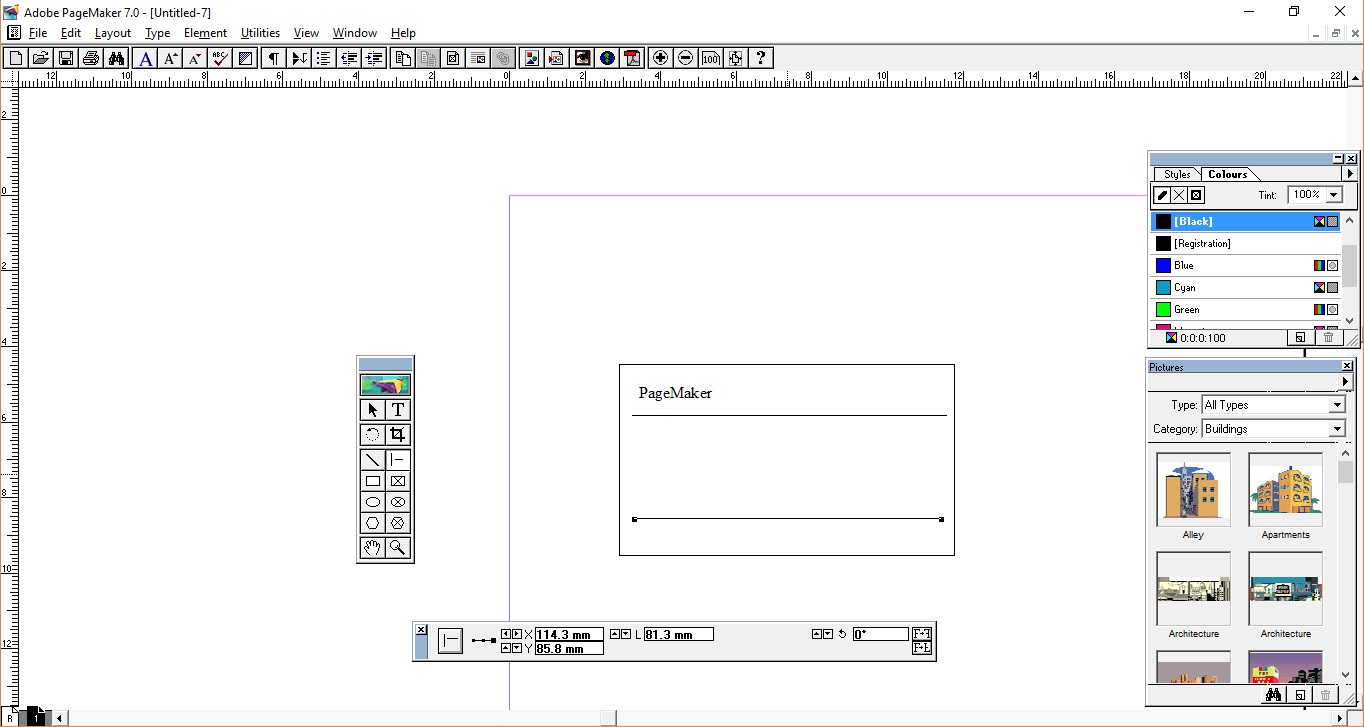
Select this text. Now you can see that in Control palette the option are all related word editing. You can use this to change the font face, text size, text color, letter case etc of the selected text. See figure below:
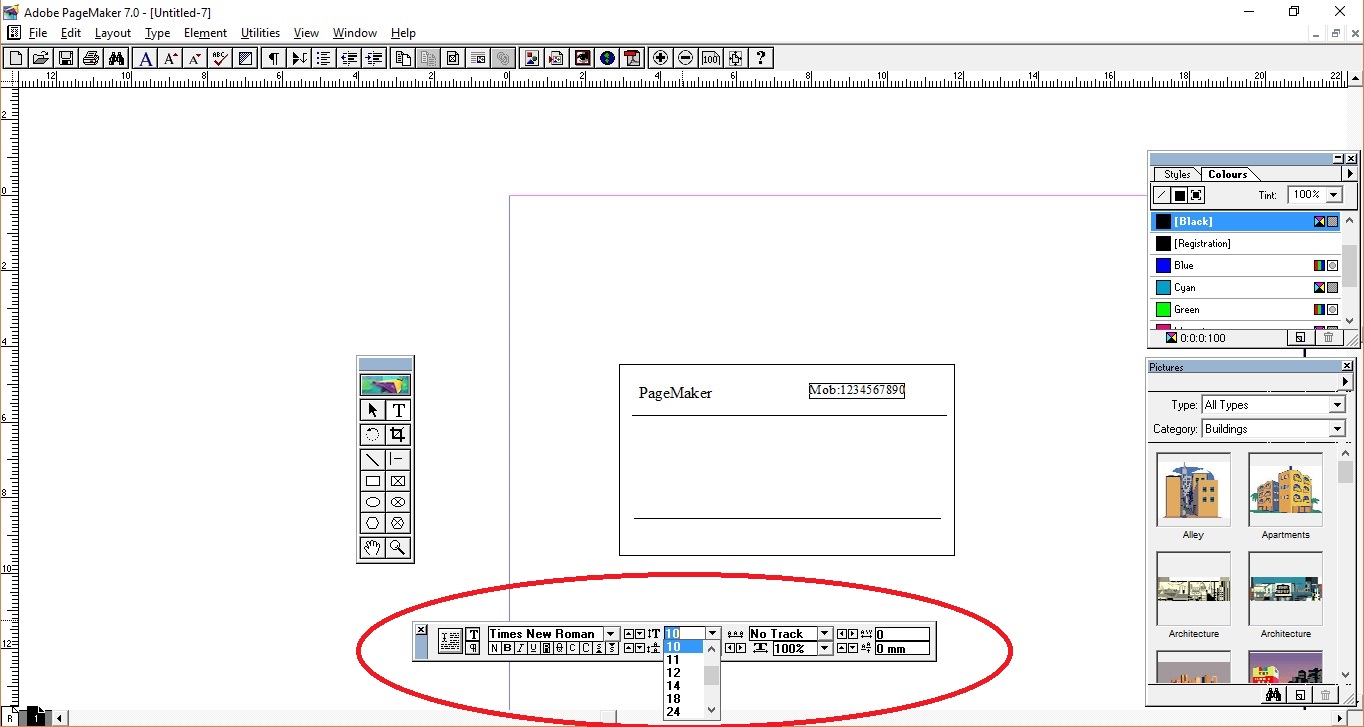
To change normal line to dotted, as shown in reference image above, follow the below figure:
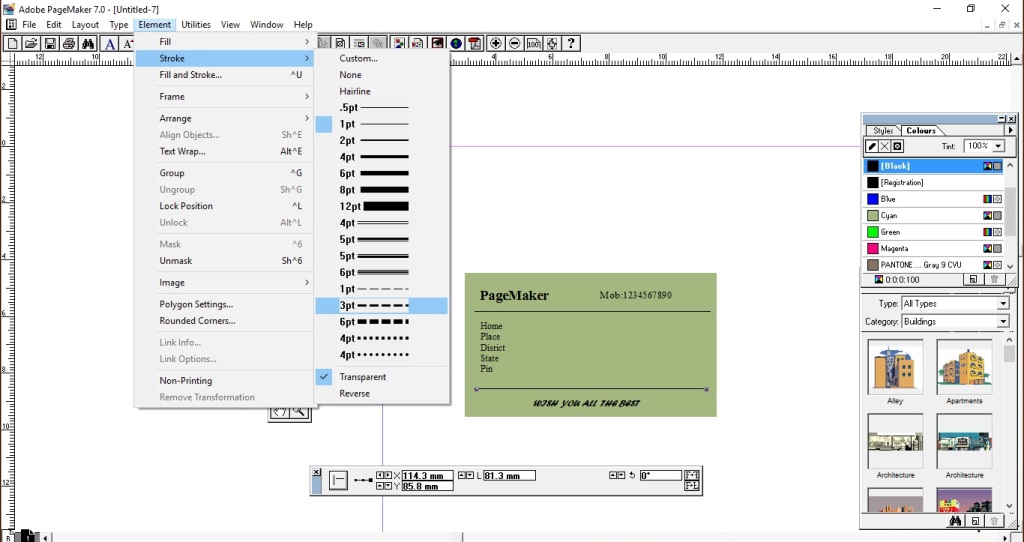
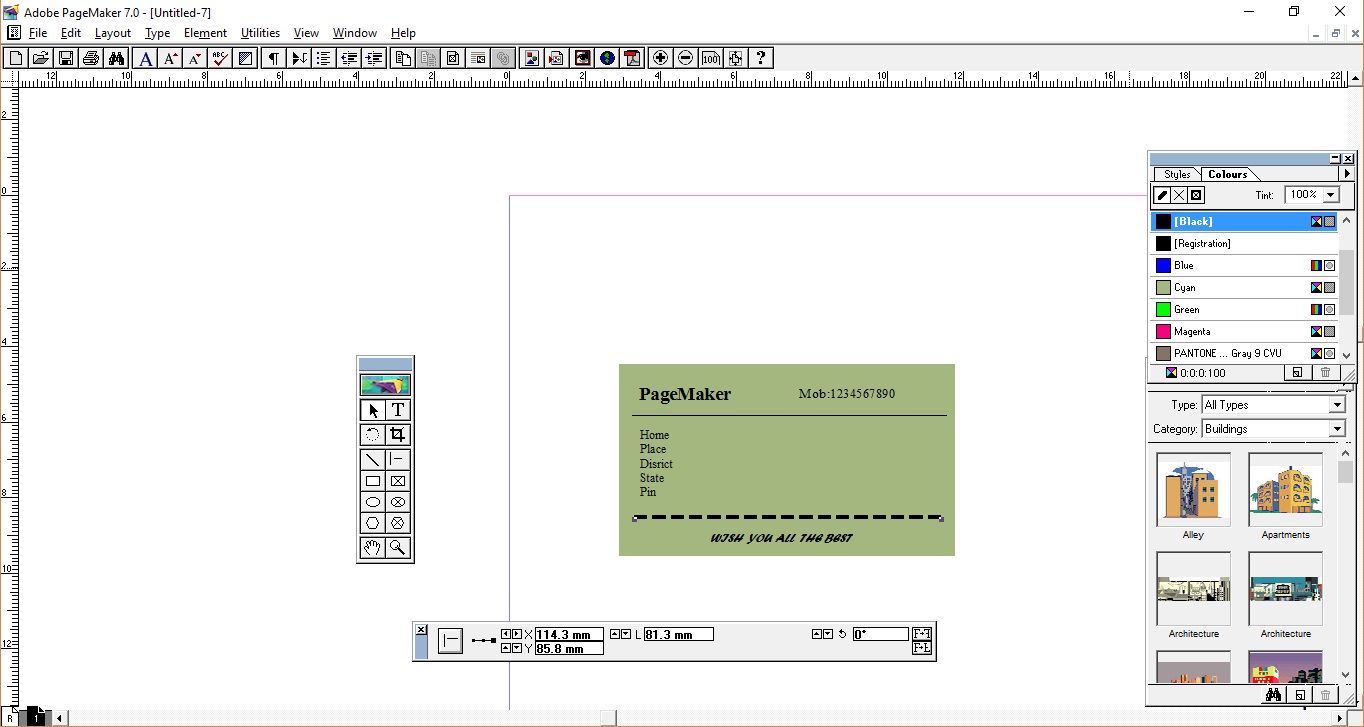
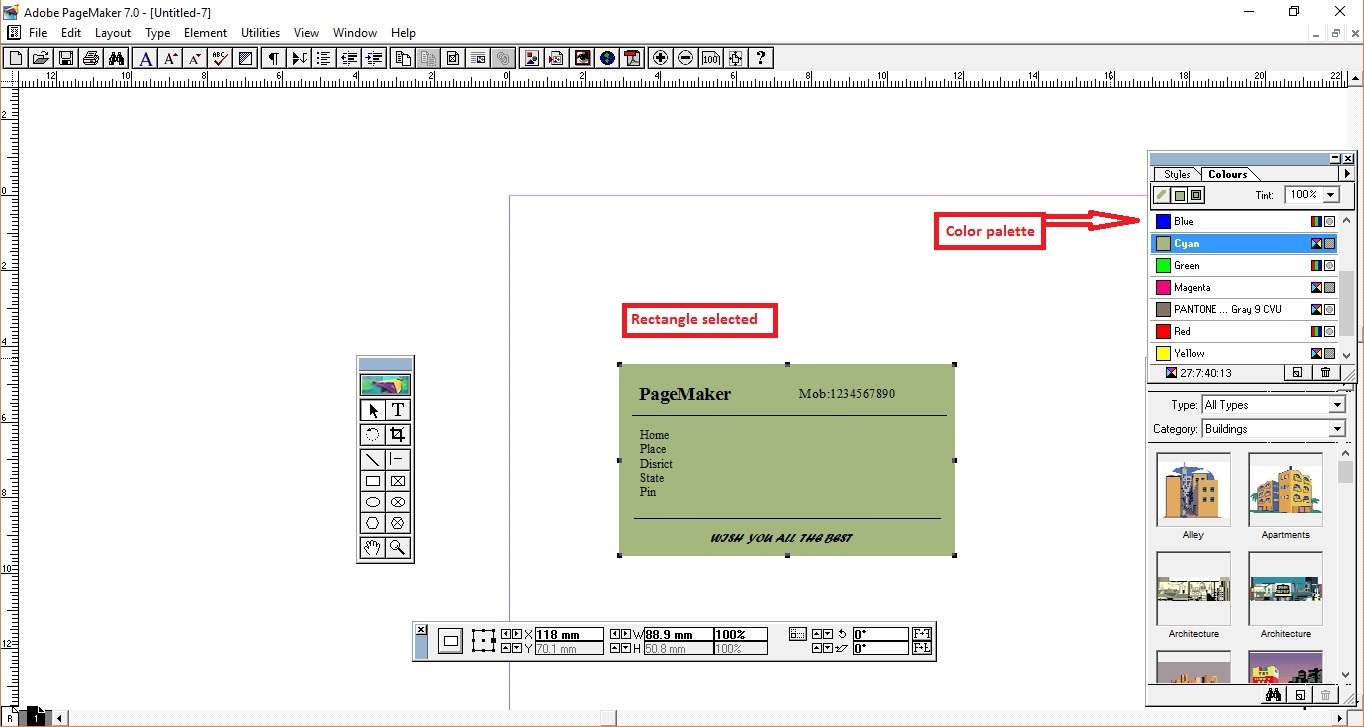
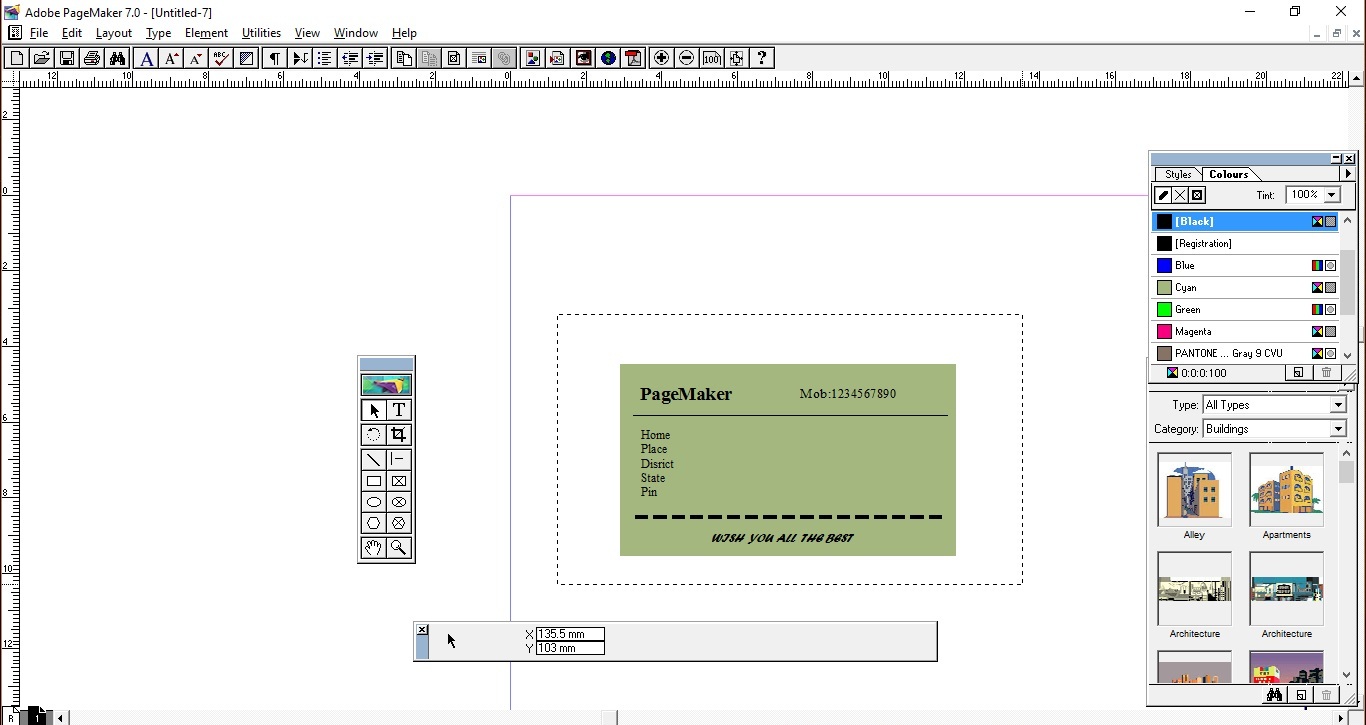
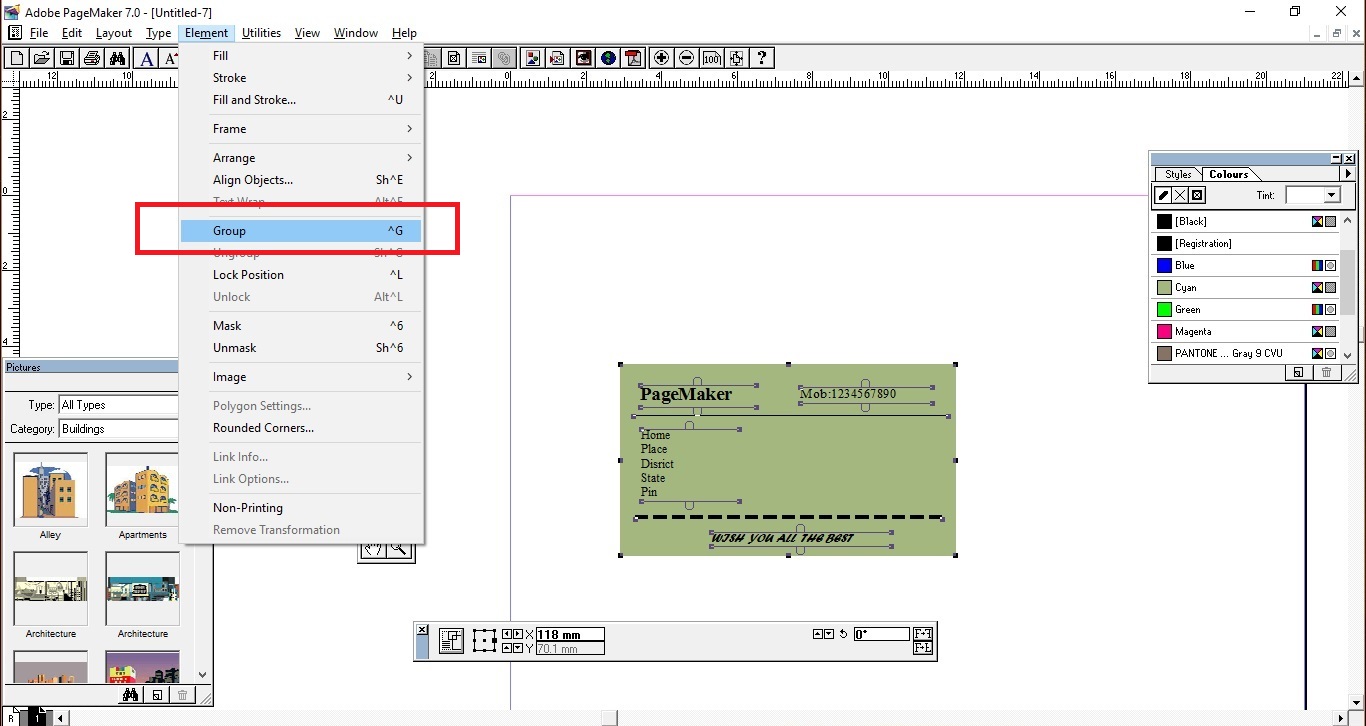
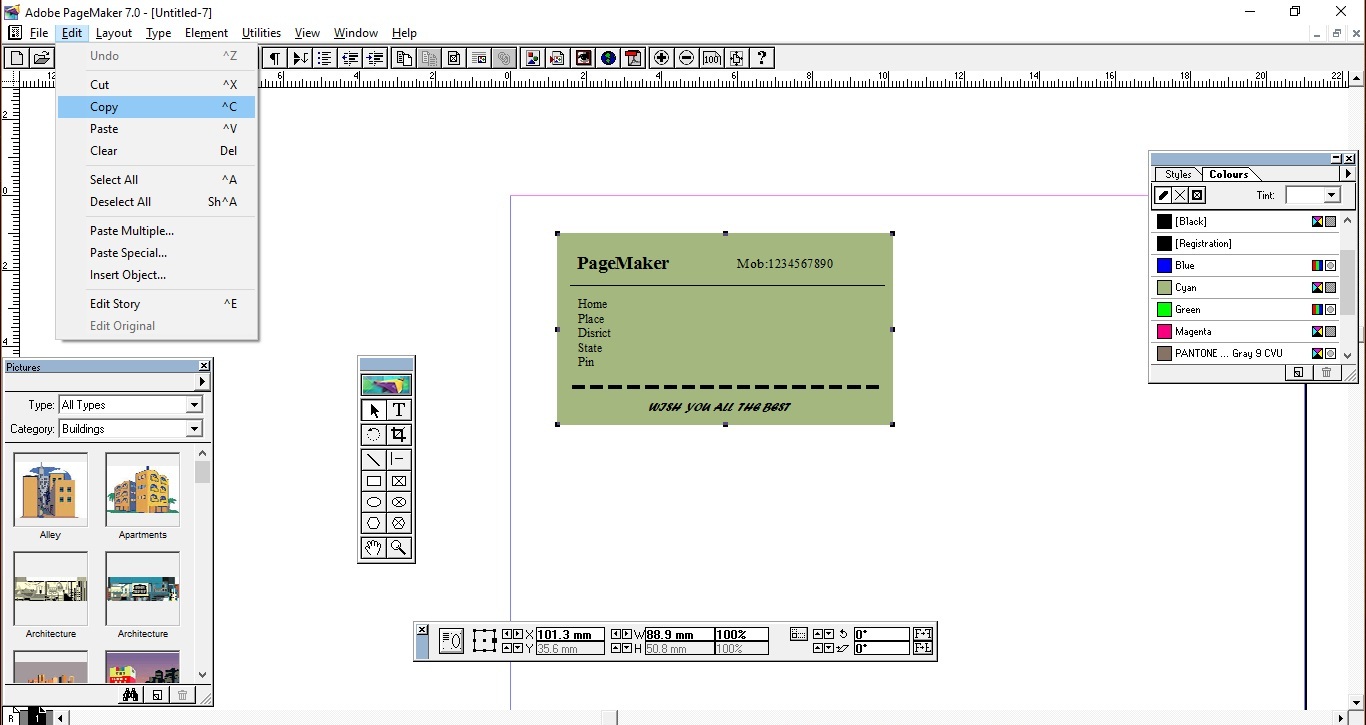
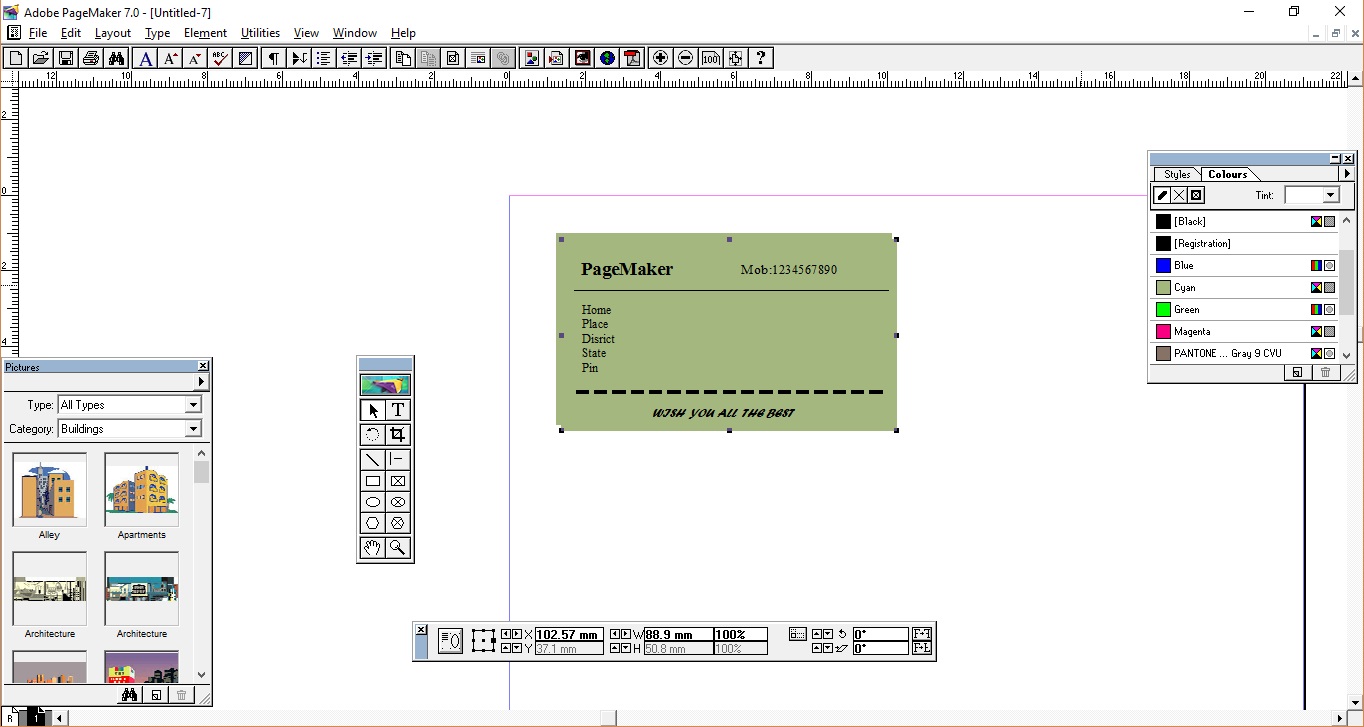
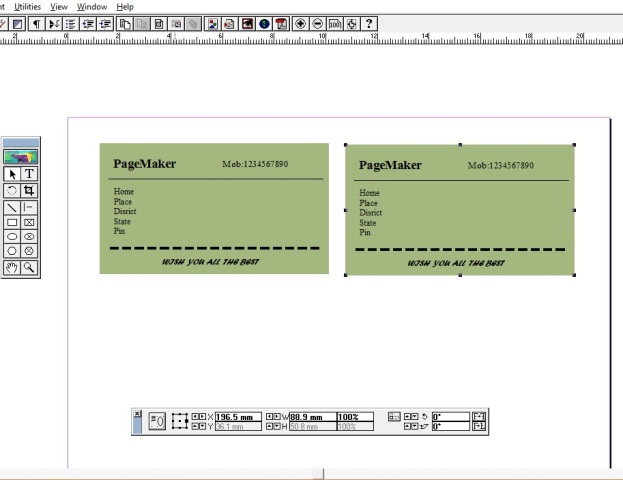
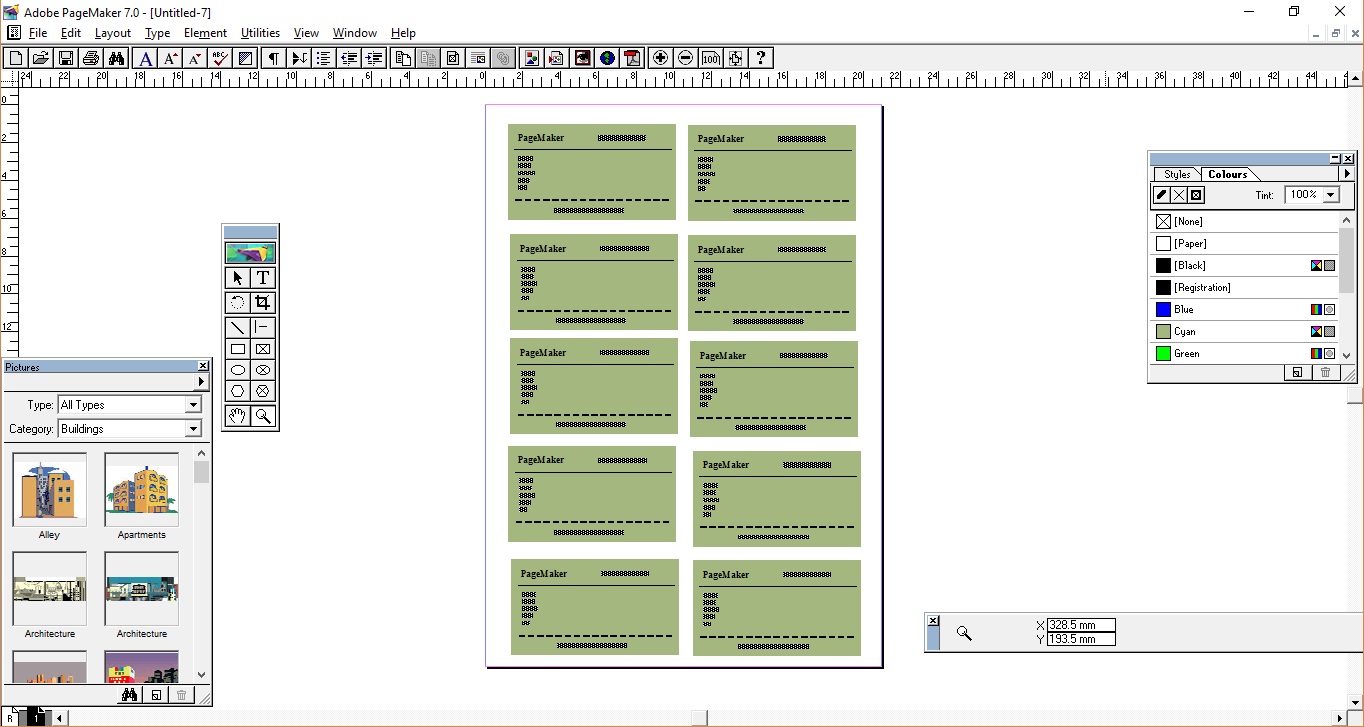

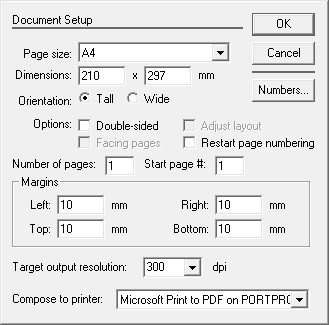
Comments
Wow, amazing block structure! How long
Have you written a blog before? Working on a blog seems easy.
The overview of your website is pretty good, not to mention what it does.
Adobe Pagemaker Crack Free Download
Thanks For Sharing such an informative article, I'm taking your feed also, Thanks.
cpuid-hwmonitor-pro
Thanks For Sharing such an informative article, I'm taking your feed also, Thanks.
cpuid-hwmonitor-pro
Thanks For Sharing such an informative article, I'm taking your feed also, Thanks.
total-video-converter
wise-program-uninstaller-crack
winzip-driver-updater-crack
r-studio
inno-setup-compiler
https://zubisnake.com/blufftitler-crack
moodle-crack
dvdfab-crack
infraworks-crack
ConnectvithMe is an online business card generator app that lets you create and share your own virtual, customized business card in just minutes. You can choose from a variety of templates to suit your needs, or create your own design from scratch. Once you're happy with your creation, you can share it with others via email or social media.
Digital Business Cards
Virtual Business Card
NFC Card
Electronic Business Cards
In appreciation for you sharing this content, I've subscribed to your feed. Thanks.
zoner-photo-studio-x
I've subscribed to your feed in appreciation of you sharing this knowledge. Thanks.
process-lasso-pro
I appreciate you sharing this educational information, and I've subscribed to your feed. Thanks.
ammyy-admin
I appreciate you sharing this educational information, and I've subscribed to your feed. Thanks.
idm-crack
I've subscribed to your feed in appreciation of you sharing this knowledge. Thanks.
readiris-pro
I've subscribed to your feed in appreciation of you sharing this knowledge. Thanks.
passfab-iphone-unlocker
I've signed up for your feed in appreciation of you offering this information. Thanks.
vysor-pro
I appreciate you sharing this educational information, and I've subscribed to your feed. Thanks.
spectrasonics-keyscape-keygen
I've signed up for your feed in appreciation of you offering this information. Thanks.
avid-pro-tools
If you're looking for a way to share your contact information and stay connected with the people you care about, ConnectvithMe is a great option. You can create a digital visiting card for free, which makes it easy to exchange information with others. Plus, you can use the app to keep track of your contacts' info and stay up-to-date on their latest news and updates.
Digital Business Cards
Virtual Business Card
NFC Visiting Card
Electronic Business Cards
NFC Visiting Card