Automatic redusing volume in Windows
In recent versions of Windows there are lot of features. These features are very user friendly and make your system very handy. But sometime very rarely it give you scrap on your back while you doing certain thing. Such one is that automatic volume reducing while playing music using any media player.
-->This is not happens while you are using headphoneThis feature provided by Windows that automatically adjust the volume of different sounds when you are using your PC to place or receive telephone calls. So, when Windows detects activity like phone call or other circumstances that need to adjust your PC volume then it automatically adjust the volume of your PC/laptop.
To override these feature just right click on the volume adjust icon in the task bar and select and click on Sounds.
A window appear, select the tab Communications. There, you just click on Do nothing option and click Apply then Ok. Thats all Thank you


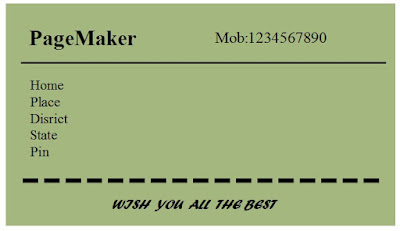
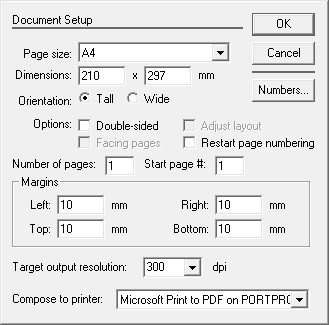
Comments