Apache Cordova Installation
Apache Cordova is a set of device APIs that allow a mobile app developer to access native device function such as the camera or accelerometer from JavaScript. Combined with a UI framework such as jQuery Mobile or Dojo Mobile or Sencha Touch, this allows a smartphone app to be developed with just HTML, CSS, and JavaScript.
Unlimited Reading. On any device.
Enjoy the freedom to explore over 1 million titles on any device at just Rs.99 a month, for a limited period. Click to see the catalog of unlimited books
To develop the application usind Cordova requirs node.js platform download it from https://nodejs.org/ and install it.
To test the installation use
in bash shellnode -v
in Windows Command linenode --version
Next Install a Git download it from http://git-scm.com/. It is used by Cordova in background.
Install Cordova using npm(node package manager) utility of Node.js. Use the following command on Terminal
in Windows use
sudo npm install -g cordova
npm install -g cordova
To test Cordova type :
in terminal orcordova -v
in Command Line Now add target platform. Android SDK for Android app and Xcode for iOS app. For Xcode, there are two ways :cordova --version
- goto App Store:App store
- goto Apple Develper Downloads:AppleDownloader which requires registration as an Apple Developer.

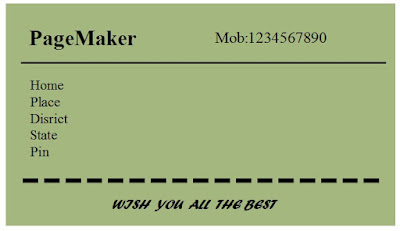
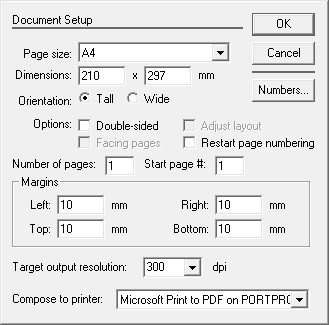
Comments