Visual Basic 6: Using Microsoft DataGrid Control 6.0
DataGrid control is which is not available by default in Tool box of Vb. You can add it from by Selecting menu Project ->Component. From there select Microsoft DataGrid Control 6.0 and check check box to add it to Tool box. Before exiting from there, select the
Microsoft ADO data control to access the database. Now you can drag and drop both conreol as other normal controls. To create a Database one can use MS Access. After creating the DB use ADO control to connect the DB with the VB application

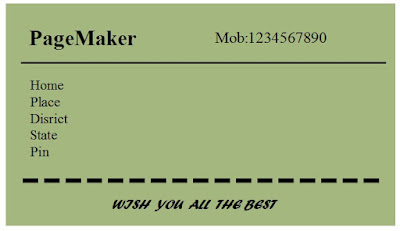
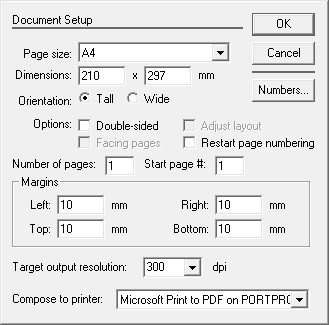
Comments